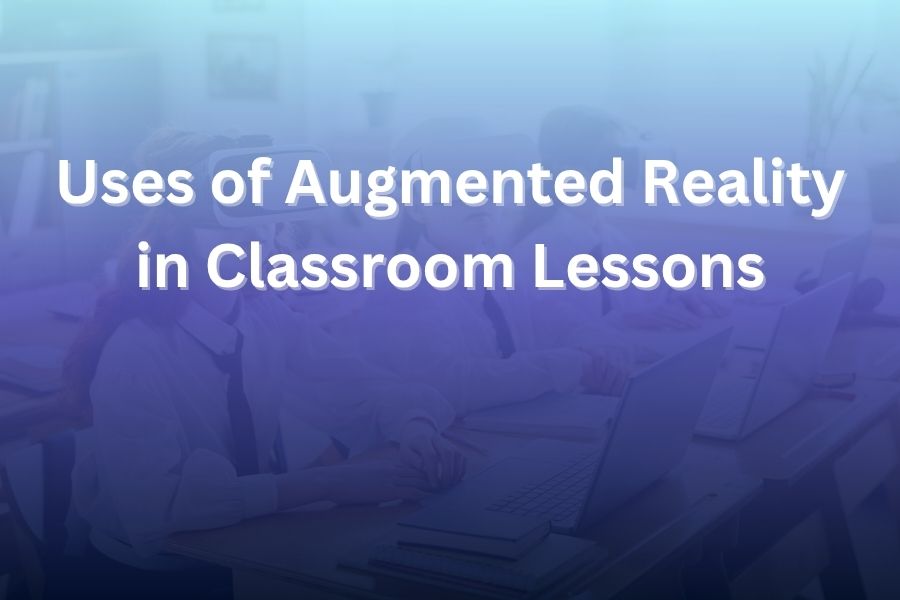When you bring augmented reality into the classroom you offer students a dynamic, interactive experience that textbooks alone cannot match. Augmented reality (AR) overlays digital elements like 3D models or interactive simulations onto the physical world, making lessons more engaging and memorable.
In this article you will learn how AR transforms classroom teaching, explore practical ways to use it in your lessons, understand its benefits, recognise key challenges, and get tips for successful implementation in the U.S. K-12 and higher education settings.
What Is Augmented Reality in Education
Augmented reality refers to technology that adds virtual content—such as text, graphics, animations, or simulations—onto real-world environments through devices like tablets or smartphones.
Unlike virtual reality, which immerses users in a fully digital environment, AR keeps students rooted in their real classroom context while enriching it with digital layers. This approach makes it accessible and versatile for teaching.
In educational settings AR can turn a flat diagram into a 3D interactive model, bring historical events into your physical classroom space or allow you to experiment with chemistry processes virtually. By doing so the teacher becomes a facilitator of experience rather than simply a presenter of facts.
Why You Should Use AR in Classroom Lessons
Using AR in your lessons offers several compelling benefits:
- Increased engagement: Students respond to novelty and interactivity. Seeing virtual objects inside the real classroom draws their attention and lowers distraction.
- Better retention and understanding: When students manipulate digital objects or visualise abstract concepts in 3D they form stronger mental models and remember the material longer.
- Support for diverse learning styles: AR appeals to auditory, visual and kinesthetic learners by combining audio explanations, visuals and interactive movement.
- Collaboration and creativity: Many AR tools allow students to work together, create their own triggers or build AR content—developing 21st-century skills.
- Contextual and real-world application: AR links textbook knowledge to real-life scenarios—for example, exploring human anatomy in 3D or visualising geological layers—all inside the classroom.
Practical Uses of AR in Classroom Lessons
Here are concrete ways you can integrate AR into your teaching:
- Science and STEM applications
You can use AR to display 3D models of cells, molecules or the solar system. For example, students examine a virtual heart by rotating it and seeing how blood flows. Children can simulate chemical reactions that might be unsafe or impractical in the lab. These experiences make abstract science tangible. - Language arts, vocabulary and foreign languages
You might point a tablet at objects or flashcards and trigger AR labels, pronunciations or animated scenarios. Learners practise vocabulary by interacting with characters or scenes in AR, making language learning immersive and fun. - History, social studies and culture
With AR you can overlay historical maps, timelines or artefacts onto classroom surfaces. Students explore ancient civilizations, visualise migrations or witness virtual reconstructions of historical events. This fosters deeper connection to the content. - Art, design and geography
In an art lesson you could allow students to superimpose digital characters or animations onto their drawings or sculptures. In geography you might let them explore terrain models or climate change impacts through AR overlays on maps—bringing creative and exploratory elements into lessons. - Field trips and homework extensions
AR can extend lessons beyond the classroom. You might assign AR-enabled homework sheets where students scan a worksheet to trigger virtual content at home. Or use AR to simulate a field trip—visiting museums, exploring ecosystems or walking through architectural structures virtually—offering access to experiences normally unavailable.
How to Incorporate AR in Your Lessons
To integrate AR effectively in your classroom, follow these key steps:
- Define your learning goal: Ask why you are using AR. Is the goal to visualise a tough concept, foster collaboration or motivate students? AR should support the goal, not be a gimmick.
- Check student readiness and device access: Ensure students have devices (phones or tablets) and that they know how to use the AR app. Provide basic training early.
- Select or create appropriate AR content: Choose AR apps aligned with your subject and grade level. You can also create simple triggers or worksheets if you want to tailor content.
- Design the lesson flow: Use AR as a supplement to your primary instruction. For example: lecture or discussion → AR activity → reflection and assessment. Keep the structure clear.
- Facilitate interaction and reflection: Let students manipulate AR objects, collaborate in pairs or groups, and reflect on what they learned. This deepens understanding.
- Assess and iterate: After the lesson measure student feedback, understanding and retention. Refine your approach based on what worked and what didn’t.
Key Benefits Backed by Data
Recent trends and research underscore why AR is becoming central in classrooms:
- Studies show that AR can significantly increase student motivation and engagement compared to traditional lessons.
- Evidence suggests that retention rates improve when students interact with AR visuals and simulations, rather than only hearing a lecture.
- AR supports differentiated instruction, offering personalised learning opportunities for students who learn at different paces or styles.
- Teachers report positive attitudes toward AR as a supplemental tool, and students often express excitement and willingness to learn with it.
Challenges and How to Overcome Them
While AR offers many advantages, you should be aware of common challenges:
- Access and equity: Not all students may have compatible devices. Solution: Provide school-owned tablets, group work with shared devices or use low-cost AR apps.
- Teacher training and preparation time: Learning to use AR tools can be time-consuming. Solution: Start small, use ready-made AR resources and collaborate with colleagues.
- Technical issues: Connectivity, device compatibility or app malfunctions may disrupt the lesson. Solution: Always test ahead of time and prepare backup activities.
- Overuse or distraction: AR experiences may entice play rather than learning if not guided. Solution: Set clear objectives, integrate AR within structured lesson design and monitor usage.
- Assessment alignment: It may be difficult to assess AR activities with traditional tests. Solution: Use performance-based tasks, student reflections or digital logs capturing AR interactions as assessment items.
Best Practice Tips for Successful AR Lessons
Here are some educator-tested tips to make AR lessons work smoothly:
- Begin with a pilot session: Choose one lesson to try AR and gather student feedback.
- Provide a tutorial: Spend 5-10 minutes teaching students how to operate the AR app before diving into content.
- Blend old and new: Use AR to enhance your core content rather than replace it entirely.
- Encourage student creation: Let students build AR triggers, design their own 3D models or work in teams—it boosts ownership.
- Reflect and discuss: Reserve time after the AR activity for students to reflect on what they learned and how the digital overlay helped them.
- Record digital logs: Capture screenshots or video of the AR interactions to assess student engagement and progress.
- Stay up to date: AR tools evolve fast. Monitor new apps and updates that align with your curriculum and budget.
Looking Ahead: The Future of AR in Education
In U.S. schools, AR is steadily growing as hardware becomes more affordable and apps become easier to implement. You are likely to see AR experiences expand beyond STEM to arts, language and social-emotional learning.
The next wave will integrate adaptive AR systems that personalise interactions based on student progress—offering tailored scaffolding and feedback in real time. For you as an educator, embracing AR now positions you ahead of the curve and enables you to deliver richer, more student-centred lessons.
Conclusion
If you introduce augmented reality into your classroom lessons you unlock possibilities that go beyond textbook learning. AR enhances engagement, supports multiple learning styles and connects abstract concepts to visual experience.
With thoughtful planning, equitable access and proper integration you can harness this technology to elevate your teaching. By starting small, blending AR with existing methods and reflecting on outcomes you will master this tool and help your students learn deeper and remember longer.