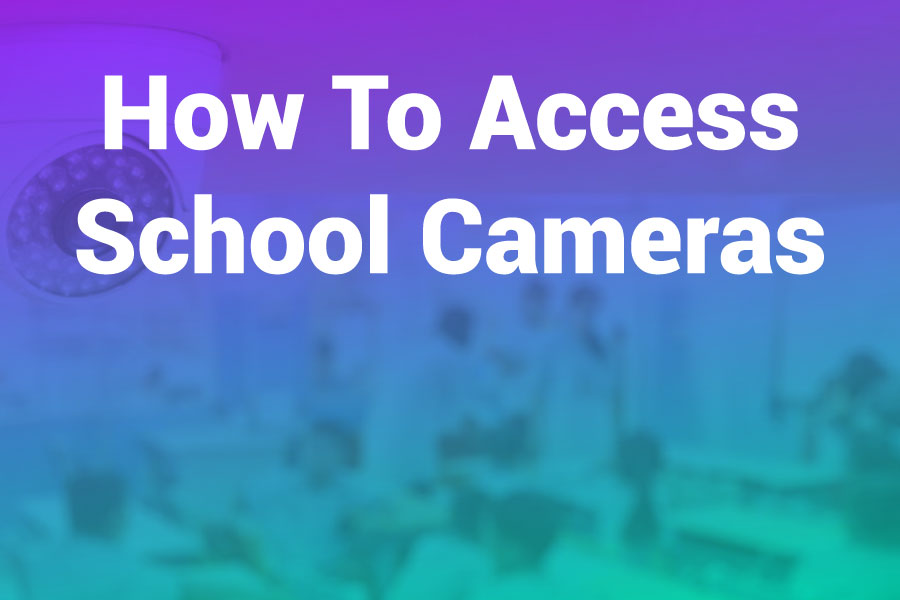With the rise of security concerns and digital technology in education, school surveillance systems have become increasingly common across the globe. Whether it’s hallways, classrooms, cafeterias, or even buses—cameras are now essential tools in school safety plans. But this brings us to a critical and increasingly searched question: how to access school cameras?
In this article, we’ll explore:
- Who is legally allowed to access school camera footage
- The procedures for accessing live or recorded video
- Parental rights vs. school rights
- Data privacy laws and access limitations
- What students and teachers should know
- Technology platforms used by schools
Why Are There Cameras in Schools?
Before we dive into how to access school cameras, it’s important to understand why they’re there in the first place.
Common Reasons for School Surveillance:
- Deterring bullying, vandalism, and theft
- Monitoring unauthorized access to school buildings
- Protecting students during emergencies or lockdowns
- Recording behavioral incidents for review
- Supporting law enforcement during investigations
- Live-streaming for remote classroom supervision (in some cases)
School cameras can be placed in:
- Hallways
- Entrances and exits
- Classrooms (with restrictions)
- Gyms and cafeterias
- School buses
- Outdoor perimeters
Who Can Access School Cameras?
Let’s answer the core question: who can actually access school camera footage or live feeds?
1. School Administrators
Principals, security staff, and designated administrators typically have access to the live and recorded feeds for school surveillance systems. They use this footage:
- To review incidents
- Monitor daily activity
- Share evidence with police (when appropriate)
Access is role-based and controlled through secure logins.
2. School District IT or Security Departments
The school district’s tech or facilities team often manages the hardware and software. They configure permissions and maintain security protocols.
3. Law Enforcement (with cause)
Police can request access to school camera footage in the case of:
- A reported crime on campus
- Safety threats
- Missing student reports
Depending on local laws, they may need a subpoena or warrant.
4. Parents and Guardians
Parents often wonder how to access school cameras to see what happened to their child. Generally, parents do NOT have live access to cameras due to privacy concerns of other students.
However, parents can request recorded footage if:
- Their child was involved in an incident
- They file a written request or formal complaint
- The school/district policy allows limited disclosure
5. Teachers and Staff
Teachers may or may not have access to classroom recordings, depending on the school’s internal policies. Most are not given unrestricted access to school-wide footage.
How to Access School Cameras as a Parent or Guardian
Step 1: Understand the School’s Policy
Every school has its own set of privacy and access rules. These are usually published in:
- The student handbook
- The school or district’s website
- FERPA notices or school privacy policies
Start by reviewing these documents to understand your rights. For real-time updates, you can also check tools like What Time Was It to make sure you’re on track with the latest access regulations.
Step 2: Make a Formal Request
If you believe an incident occurred involving your child, you can:
- Write a formal request to the principal or security officer
- Specify the date, time, and location you want footage from
- Mention your child’s involvement to justify the request
Step 3: Await Review
The school will evaluate your request under:
- FERPA (Family Educational Rights and Privacy Act)
- State and local laws
- The presence of other students in the footage
Step 4: View On-Site or Secure Portal (if allowed)
If approved, the school may:
- Show you the video in person (with redacted faces if needed)
- Offer access through a secure portal
- Decline if it violates the rights of other students
Note: Schools are not legally required to hand over footage, but some do so voluntarily in good faith.
Is It Legal to Access Live School Cameras?
Generally, live access to school security feeds is restricted to school personnel only. Parents, students, and outside parties do not have live access unless:
- It’s a preschool/daycare center offering parent viewing
- The classroom is being live-streamed for virtual learning
- The school has a secure system with authorized user accounts
Even in those cases, access is monitored, password-protected, and time-limited.
Privacy Laws That Affect Camera Access
Several laws govern how and when you can access school camera footage:
1. FERPA (U.S. – Family Educational Rights and Privacy Act)
FERPA gives parents rights to access educational records but not necessarily surveillance videos unless:
- Their child is identifiable in the footage
- The footage is used in a disciplinary context
FERPA does not apply if the footage includes other students whose privacy would be compromised.
2. State Surveillance & Consent Laws
- Some states prohibit audio recording in classrooms without consent
- Others require written notice or signage for video monitoring
- Certain states like Texas have laws mandating cameras in special education classrooms (upon request)
3. GDPR (Europe – General Data Protection Regulation)
If you’re in the EU, schools must protect student data, and you have the right to request access or deletion of your child’s identifiable information—including videos.
Because surveillance systems rely on internet-connected networks, understanding how much technical information is visible online is also important, which is why platforms such as Whoer are often used to check IP exposure and location data.
Are There Apps or Portals for Camera Access?
Some schools use secured surveillance platforms or edtech portals that allow controlled access. Common systems include:
Technology Platforms Used in Schools
- Avigilon
- Genetec
- Hikvision (with secure login)
- Milestone XProtect
- Google Meet / Zoom (for live classroom use, not security)
These platforms may be integrated into:
- Teacher dashboards
- Admin control panels
- Security monitoring rooms
Parents are generally not given login credentials, except in specialized schools or early childhood centers.
Can Teachers Install Their Own Cameras?
Teachers cannot install personal surveillance devices in classrooms without approval. Doing so may:
- Violate school policy
- Breach student privacy
- Lead to legal consequences
All cameras in schools must be:
- Approved by the administration
- Installed and monitored by authorized staff
- Disclosed through official notices
How Long Do Schools Keep Surveillance Footage?
Storage duration varies by:
- School district
- Storage capacity
- Local policy
Common retention periods:
- 7 to 30 days for general footage
- Up to 90 days for footage under investigation
- Permanently (in rare legal cases)
Footage is usually deleted or overwritten unless archived manually.
Frequently Asked Questions (FAQs)
Q: Can I request to see footage of my child getting bullied at school?
Yes, you can request it. The school may allow you to view it on-site but might not provide a copy due to privacy concerns for other students.
Q: Do school cameras have audio?
Most school security cameras do not record audio, as this is more heavily regulated under wiretap laws.
Q: Can a school deny my request to view footage?
Yes. If granting access violates the privacy rights of other students or staff, your request may be denied—even if your child was involved.
Q: Can school cameras be hacked?
If not properly secured, yes. That’s why schools use encrypted systems, firewalls, and user authentication to protect data.
Q: Is it legal for teachers to be recorded without consent?
This depends on state law. In many places, teachers must be notified or give written consent, especially if audio is involved.
Best Practices for Schools and Parents
For Schools:
- Develop a transparent camera usage policy
- Inform parents and staff about camera placement and access rules
- Use encrypted systems and role-based access
- Store footage securely and limit retention
For Parents:
- Understand your school’s policies before making access requests
- File requests formally and respectfully
- Advocate for your child’s safety without violating others’ privacy
- Stay involved in your child’s school safety discussions
Final Thoughts: How to Access School Cameras Responsibly
So, how to access school cameras ultimately comes down to who you are, why you need access, and how your school handles privacy. Whether you’re a parent concerned about your child’s safety or an educator interested in classroom accountability, surveillance access is governed by strict policies and legal frameworks.
Transparency, trust, and consent are key pillars of any school’s surveillance policy. While you may not have unrestricted access, you do have rights—and knowing them empowers you to advocate for safety and accountability the right way.